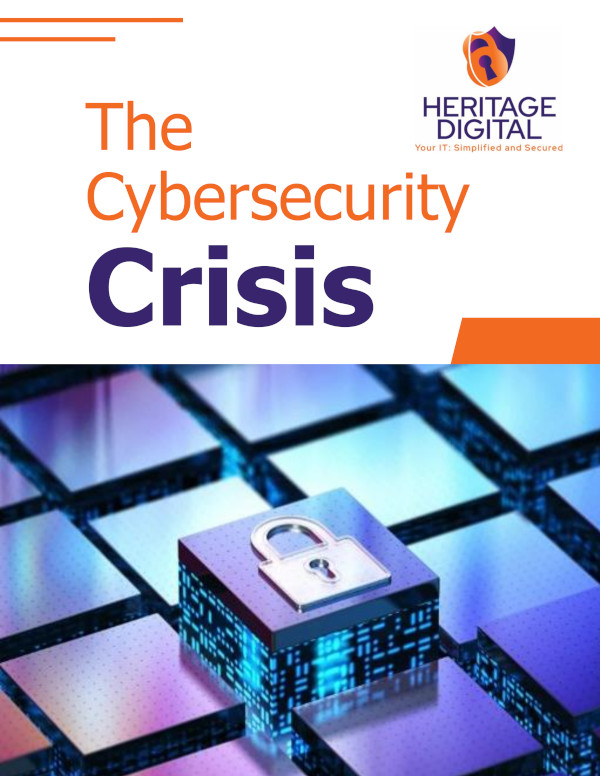We're excited to continue our collaboration with LastPass to equip you with the essential tools and knowledge to navigate the treacherous waters of the internet safely. In today's digital landscape, where cyber threats lurk behind every click, understanding website safety is no longer optional—it's a crucial skill for anyone venturing online.
We're excited to continue our collaboration with LastPass to equip you with the essential tools and knowledge to navigate the treacherous waters of the internet safely. In today's digital landscape, where cyber threats lurk behind every click, understanding website safety is no longer optional—it's a crucial skill for anyone venturing online.
The Hidden Dangers of the Digital Wilderness
The internet, while a vast resource of information and opportunities, is also rife with potential hazards. Cybercriminals are constantly devising new ways to exploit vulnerable websites and unsuspecting users. From identity theft to financial fraud, the risks of visiting unsafe websites are real and potentially devastating.
Your Digital Safety Compass: 5 Signs of a Secure Website
- HTTPS and the Padlock Icon: Look for these in the address bar—they're your first line of defense.
- Valid SSL Certificate: Click on the padlock to verify the site's security credentials.
- Clear Privacy Policy: A legitimate site will be transparent about how it handles your data.
- Visible Contact Information: Trustworthy sites provide multiple ways to reach them.
- Trust Seals and Security Logos: But remember to verify their authenticity!
Red Flags in the Digital Underbrush
Be wary of:
- Suspicious URLs or domain names
- Poor design and functionality
- Excessive pop-ups
- Requests for sensitive information without a clear reason
- Content with glaring grammatical errors
Your Website Safety Toolkit
- Website Safety Checkers: Use online tools to scan for potential threats.
- Browser-Based Safety Features: Enable built-in protections in your preferred browser.
- Antivirus Software: Keep it updated for real-time protection against malicious sites.
- LastPass Password Manager: Generate and store complex, unique passwords for each site.
Best Practices for Safe Online Exploration
- Create Strong, Unique Passwords: Use LastPass to generate and manage them.
- Enable Two-Factor Authentication: Add an extra layer of security to your accounts.
- Keep Software Updated: Regularly patch your browsers and operating systems.
- Trust Your Instincts: If something feels off about a website, it probably is.
Remember, in the vast jungle of the internet, your vigilance is your best defense. By implementing these practices and using tools like LastPass, you can browse with confidence, knowing you're equipped to identify and avoid digital dangers.
Ready to fortify your online presence and navigate the web safely? Call us at 843-699-1001 or book a consultation to learn how we can help secure your digital journey.
P.S. Act now! Book a consultation this week and you'll be entered into our exclusive contest to win a prize! Protect your online presence and get a chance to win – it's an opportunity to make your digital exploration both safe and rewarding.
About the Author

Marty Parker
Owner & CEO
Marty is the Owner & CEO of Heritage Digital. With over 30 years of experience in building and leading top-notch IT teams, Marty has a rich background in both the manufacturing and healthcare sectors. He spent 13 years in each industry before taking the helm at Heritage Digital. Before leading Heritage Digital, he served as the CIO of Carolinas Hospital System (now MUSC Health Florence Medical Center). Marty is dedicated to educating and safeguarding people from cyber threats.